TuneRC Buzzer V2 with Built-in Driver Circuit
TuneRC Buzzer has a driver circuit built in, so you can connect it to any flight controllers as long as there’s a free/available port on it. It is an alarm system that will help you locate your drone.
Feature:
- V2 update of this buzzer comes with a Plug-in style configuration for ease of use.

How to Connect the Buzzer to Flight Controllers that features “Buzzer+” “Buzzer-” Soldering Pads?
You just need to wire the buzzer with the flight controller as per the instruction below. Note: You don’t need to do the mapping in Betaflight.
FC “Buzzer+” — Buzzer Red Wire (3V-5V)
FC “GND”— Buzzer Black Wire (GND)
FC “Buzzer-” — Buzzer Blue Wire (Signal)
How to Connect the Buzzer to EZ F411 AIO and Other Flight Controllers that don’t Feature Buzzer Pads?
Step 1. Firstly, please solder the buzzer’s signal wire ( blue wire) to any available/free port on the flight controller.
For example, RX1 is mostly the available port on the EZ AIO, so you can connect the
FC RX1 with the Buzzer Signal Wire (Blue Wire), FC 5V–Buzzer 3V-5V (Red Wire), FC GND–Buzzer GND (Black Wire)
Step 2. In Betaflight, Enter “resource” in the CLI to find out the pin number corresponding to the port.
For example, pin number on the EZ corresponding to RX1 is A10.

Step 3. Free the available port in the CLI and then set the corresponding pin as beeper, finally enter “save” in the CLI
For example, on the EZ AIO board, in the CLI, enter “resource serial_RX 1 NONE” , and then enter “resource beeper 1 A10”. Finally enter “save” and you are done.

$1.99
Specifications:
- Sound Loudness: ≥80db@3V, ≥85db@5V
- Length: 10.5mm
- Height: 7.5mm
- Weight: 1.4g (including wires)
- Wires Length: 75mm
- Blue wire: for signal
- Red wire: for 3V-5V
- Black wire: for GND
- Input Voltage 3-5V
Included:
- TuneRC Buzzer V2 with Built-in Driver Circuit x 1
Based on 0 reviews
Only logged in customers who have purchased this product may leave a review.




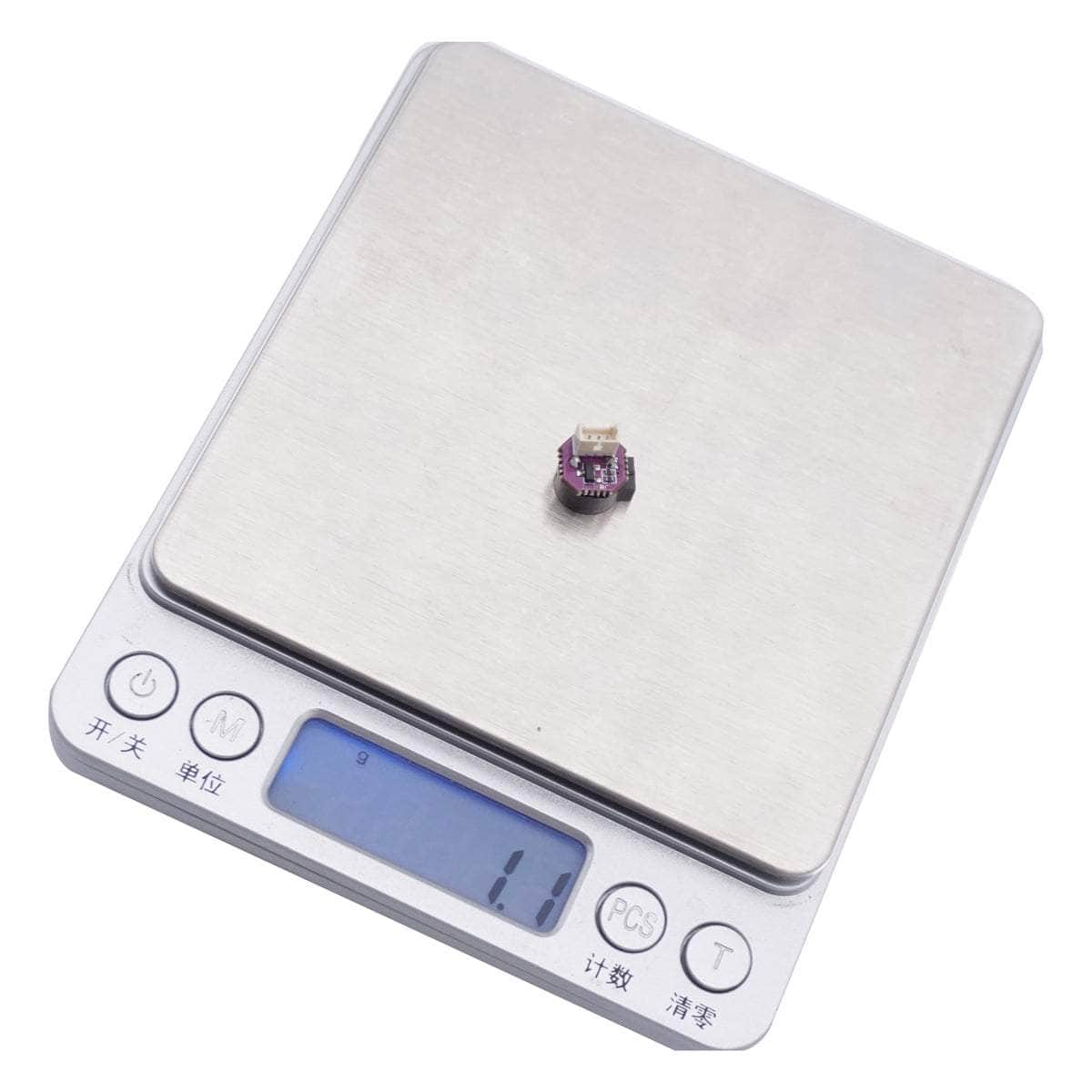




There are no reviews yet.